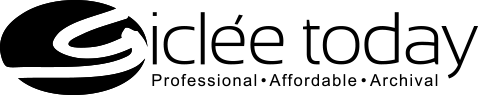File Setup
A simple guide to setting up successful print files
- IMPORTANT - All files are printed exactly how they are uploaded to our site so please check for errors before uploading. If you are unsure about file setup order a single test print before ordering mulitple prints to be sure. If a test print was not ordered then we cannot be held responsible for a misprint due to the wrong file setup. WE WILL NOT REPRINT FOR FREE FOR COLOR/CONTRAST REASONS IF YOU HAVE NOT ORDERED A TEST PRINT OF THAT SPECIFIC FILE ON THE SAME PAPER. Each paper may print colors differently. Studio canvas has a different ink set so be sure to proof on that exact material if you are unsure of the color output on this canvas. You may need to order and pay for multiple proofs until you are happy with your file adjustments. Its best to upload your print files at the print size requested. However, We do have a cropping tool built into the order process so that may be helpful if your files are not the exact size you need. Questions on aspect ratio use this great ratio calculator: http://andrew.hedges.name/experiments/aspect_ratio/
- Color space: RGB (Please DO NOT upload CMYK files or grayscale files, production charges will apply if we have to convert from CMYK to RGB. We will not reprint if you upload a CMYK image and and the printing colors are incorrect)
- Embed Color Profile: 'Adobe RGB' or sRGB (adobe RGB will allow brighter color and wider color gamut)
- Video for correctly embedding RGB profile in Photoshop: https://www.youtube.com/watch?v=JY2QqZ4Tycc
- Black and white images need to be converted from grayscale to sRGB to get the correct BW output.
- File format: .Jpeg, .jpg, .tiff or .tif files ONLY. NO TRANSPARENT files, No PDF files, No PNG files
- File names: Please only use letters and numbers in file names ( no symbols like #, $, ?, !, + , &, % -- this can cause upload issues )
- Images and signatures close to the edge may get trimmed off: Do not have important parts of the art and signatures close to the edge. Please allow at least 0.25 inch safe area or more near the edge of the art for important parts of the art image.
- Only upload files that are 8 bit images (16 bit and 32 bit images cause problems when printing and when we download the orders for print) **If you are unsure about this then your images are probably 8 bit and they are ok**
- Resolution: 300dpi for images up to 36" x 36", 200 dpi for anything above (images lower than 200 DPI may result in less than best quality prints - be careful not to "upres" or "upsize" your images too high to reduce pixelization/blurry images) Files should be 300 DPI at full print size for best quality prints.
- Please DO NOT upload files larger than 300 DPI. (This will just take longer to upload and longer for us to download. 300 DPI is the optimum size for the best print quality.) This can also cause cropping issues.
- Flatten layers and rasterize text (absolutely no alpha channels, transparecy or layered files, no PNG files)
- PNG files we will not catch and will cause cropping issues - Please do not use PNG fles.
- JPEG files - only save as high resolution, uncompressed .jpg or .jpeg files. (high resolution JPEG will print exactly like a Tiff file) ONLY use Baseline jpeg, NOT progressive.
- Borders Paper Prints - ADD YOUR BORDER TO YOUR FILE BEFORE YOU UPLOAD. If you would like a border on your print, please include the border within your final print size. Borders CANNOT be less that 0.25 inch. (Sample: If you want an 8x10 sheet that includes 1 inch border on all sides - your image area will be 6x8 with 1 inch borders making your final print size 8x10.) When you create the border you are in control of any image cropping and you have full control of your image and border placement. We can help you set up your files if you do not have the capabilities of doing this for an extra charge. (if you request for us to add borders for you during printing they will be added outside your print size selected)
- Canvas Prints: Stetched canvas prints are printed with mirrored wrapped edges unless you let us know in the order notes that you request another style border. Rolled canvas comes with a white border, do not add a border to any canvas print files.
- Please do not include bleed/crop marks - we cut in slightly on the image to print without bleed. Images may be 1/8 inch smaller than actual size. Please add extra white border if you need space for matting and you need the image area an exact size.
- Do not upload extremely large files dimensionally. ( sample: images that are very large in dimensions over 44x44 inch at any DPI such as: 75x120 inch in order to compress at a smaller size)